How Do I Set Up My HomeFi Titan Pro?Updated a year ago
Let's get started!
Pre-Installed SIM CARD
There is a SIM Card pre-installed in the top of your device, do not open the SIM card slot
Step 1: Power On
Connect your device to an available AC power outlet using the included power adapter. The device’s SYS LED indicator on the front light indicator panel will change from orange to green to indicate the device has completed the startup procedure. This should only take a few minutes.
Step 2: Establish LTE Connection
Once powered on, the device will automatically connect to the strongest available signal.
Place your device near a window and close to a power source. Avoid surrounding your device with metal objects or placing it next to other electronic devices.
Step 3: Connect to WiFi
The device’s default SSID (WiFi Network Name) and WiFi PWD (Password) are located on a sticker on the back of the device under a removable plastic panel.
On your mobile device, tablet, or laptop, access the WiFi settings menu. Select the SSID WiFi (Network Name) and enter the default WiFi PWD (Password). We recommend connecting to WiFi SSID1.
Please checkout this quick video instruction: