How Do I Set Up My HomeFi Titan Pro?
Let's get started!. Pre-Installed SIM CARD. There is a SIM Card pre-installed in the top of your device, do not open the SIM card slot. Step 1: Power On. Connect your device to an available AC power outlet using the included power adapter. The device