How to do a Hard Reset?Updated a year ago
- If you encounter issues with your router or are unable to access the admin page, and you want to return all settings to their initial setup, the reset function allows you to reset the router to its original factory settings
- Resetting your device is straightforward!
- Locate the reset button on the back of the device. Press and hold the button for 5 seconds. The router will reset and reboot automatically. Please be patient and wait until the unit has finished rebooting.