LED Light Guide And Meanings (HomeFi Portable Wireless Router)Updated 2 years ago
Your device has an LED light on it. This article will allow you to understand the LED lights and the meaning behind each light variation.
POWER DISPLAY AND CHARGE
POWER ON
LED bar will light up when device is powered on.
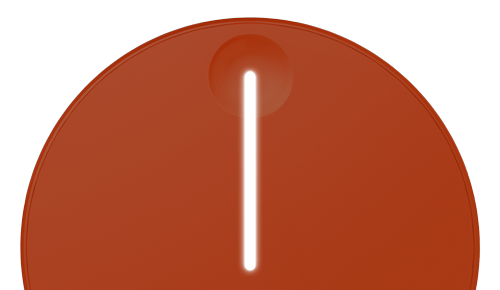
POWER OFF
LED bar will turn off when device is off

BOOTING UP
LED bar animated back and forth until boot up is complete.
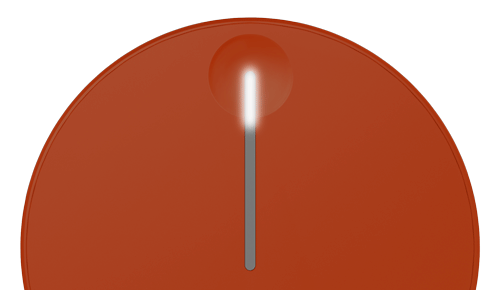
BATTERY LEVEL
Length of LED bar indicates battery level.
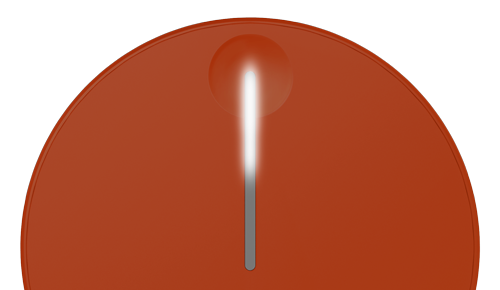
LOW BATTERY (<20%)
LED bar end is red.
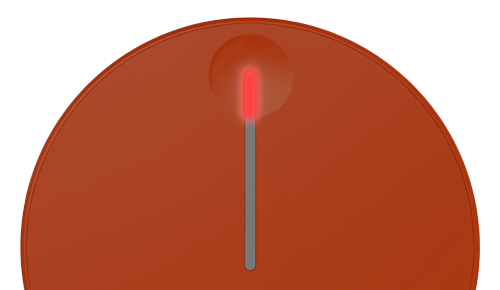
WIFI INDICATORS
WiFi Ready To Be Used: Solid White Light Above WiFi icon.

WiFi Not Yet Available: Light off above WiFi icon.

CELLULAR SIGNAL INDICATORS
Connected To Cellular Signal: white solid light above cellular bar icon.

Attempting To Connect To Cellular Signal: Blinking white life above cellular bar icon.
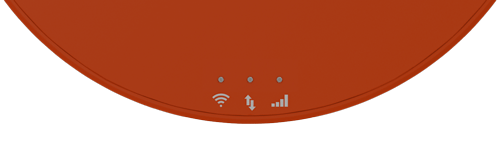
Failed To Connect To Cellular Signal In 6 Minutes: Red light above cellular bar icon. (Contact Homefi Agent)

Device Is Off: No lights

Watch our video instructions here :