What is Standby Mode?
Watch this quick video explaining how Standby Mode works:. Standby Mode is our router’s power-saving feature. When the device is not in use, like when you’re sleeping or away on vacation, it switches to “Standby Mode” and temporarily disconnects to s