A Guide To The HomeFi LTE Internet Router
The LTE Internet Router is our best device for high-speed reliable home or office internet, especially in rural areas where there is no fiber internet presence and where satellite connectivity is expensive and unreliable. Watch our quick one-minute v